View Authorizations in the Digital LOA Manager
In the Digital LOA Manager, you can view and manage Digital Letters of Authorization (Digital LOAs) that were created in the Equinix Customer Portal. You can review the status for your A-side and Z-side Digital LOAs.
View A-side Authorizations
A-side users can display information about the Digital LOAs that were created for their company. Additionally, A-side users can verify their access to specific IBX data centers, and can view only the Digital LOAs that can be applied during their Cross Connects ordering process.
-
Sign In to the Customer Portal.
-
From the Orders and Tickets menu, choose Digital LOA Manager.
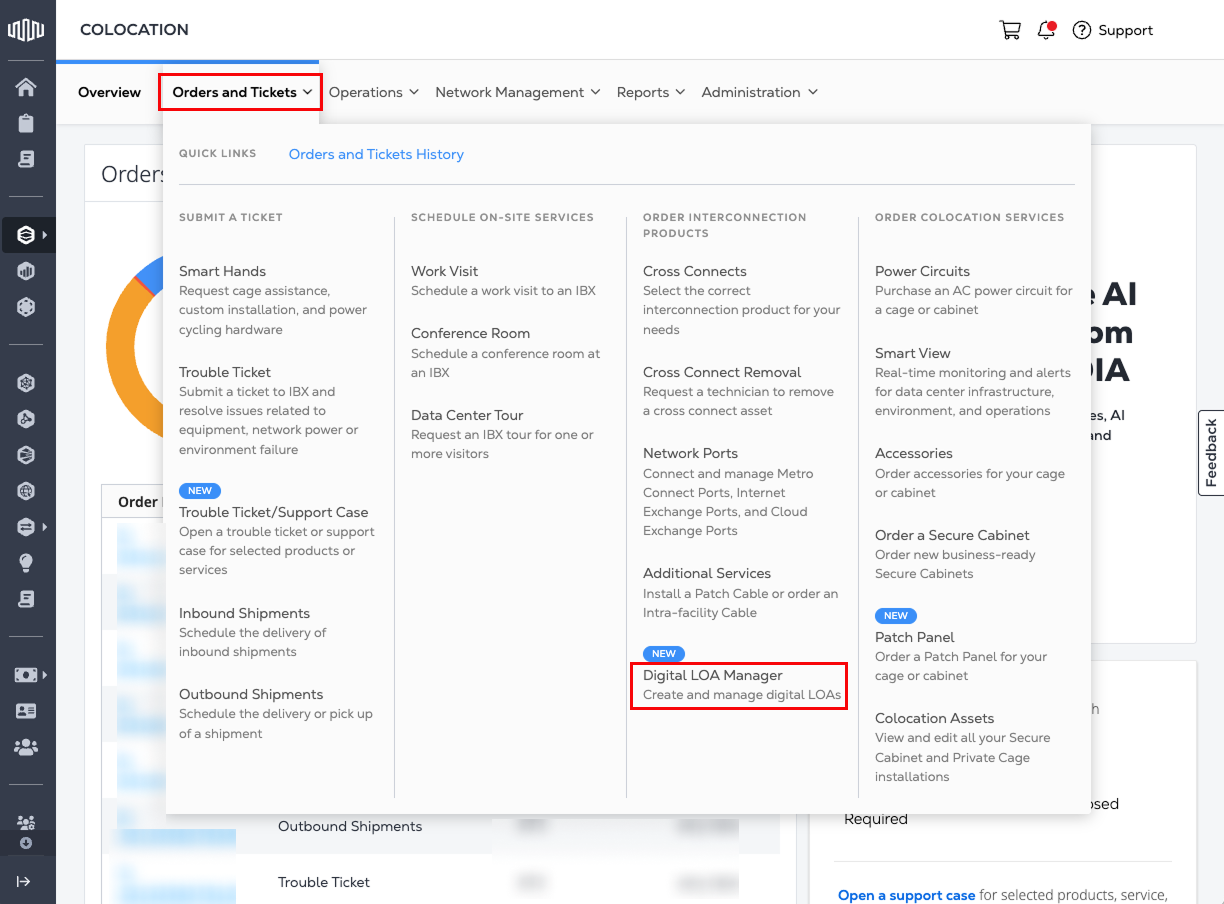
-
In the Digital LOA Manager, click A-side Authorizations in the Request LOA (A-side) card.
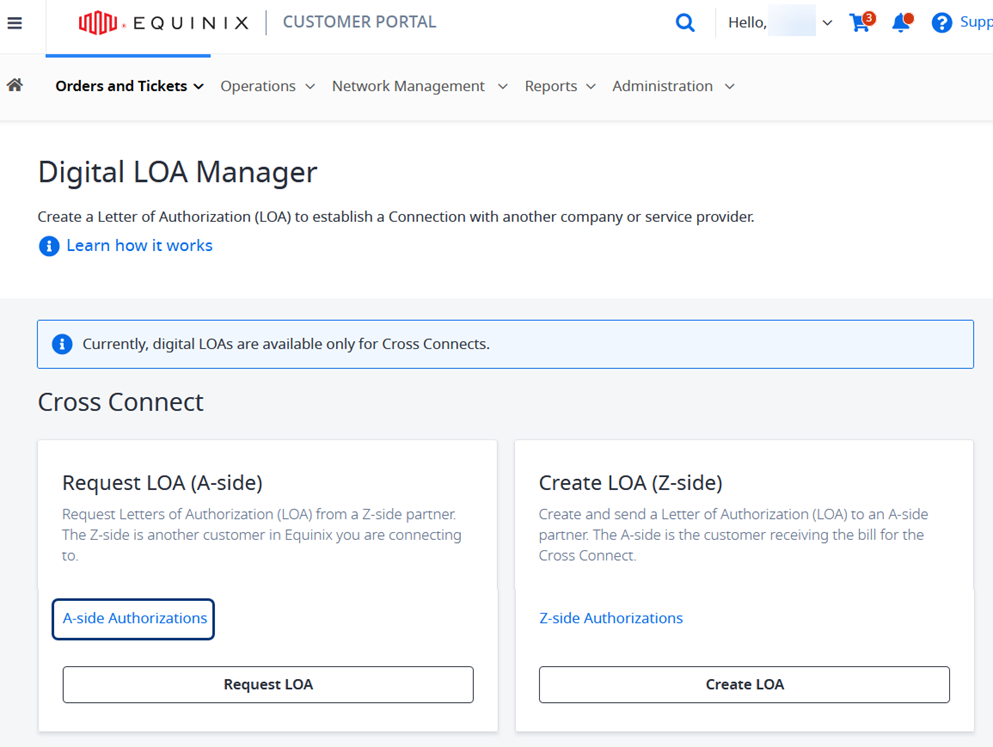
The list of your Digital LOAs is displayed.
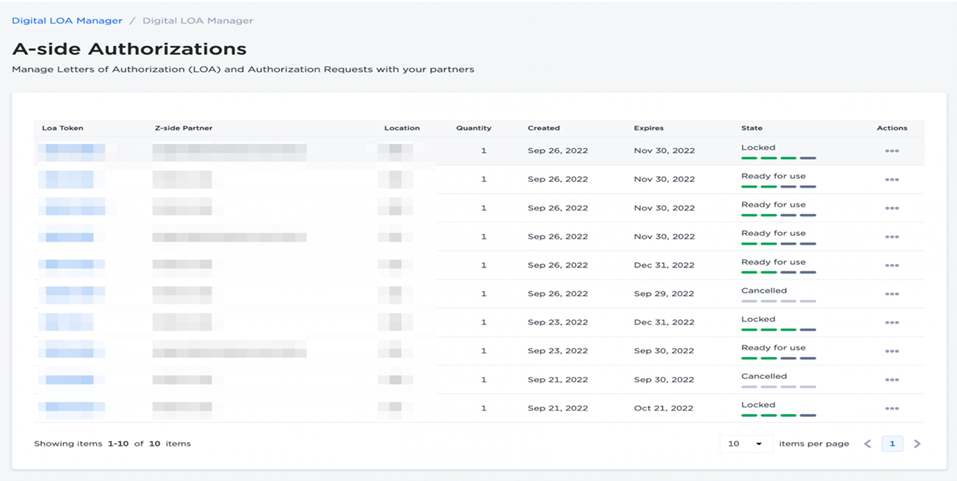
-
To locate a specific Digital LOA, you can search and filter by entering a token, partner, or IBX.
-
Click a Digital LOA entry to review details, including:
- LOA Token
- Z-side Partner
- Location – IBX metro where the Digital LOA authorizes usage of assets
- Quantity – Number of connections that the Digital LOA authorizes
- Created – Date that the Digital LOA was submitted
- Expires – Last date that the Digital LOA can be used
- Status – Current status of the Digital LOA
-
Click a list entry to review Authorization Details about the connection, including the A-side and Z-side email addresses.
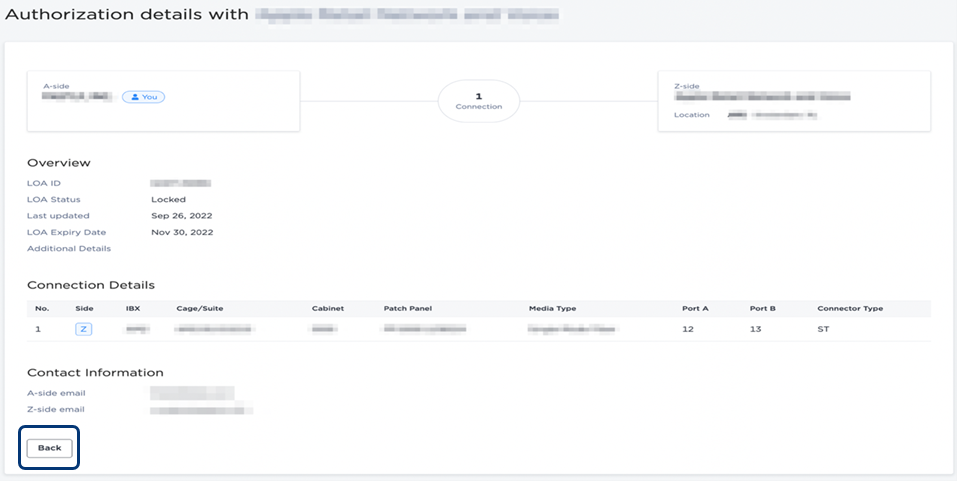
-
If your Digital LOA is in
Ready for usestatus, you can use it immediately to place a new order. Click Create Cross Connect at the bottom right of the page. -
To return to the list of A-side Authorizations, click Back.
-
To return to the Digital LOA Manager page, click Digital LOA Manager.
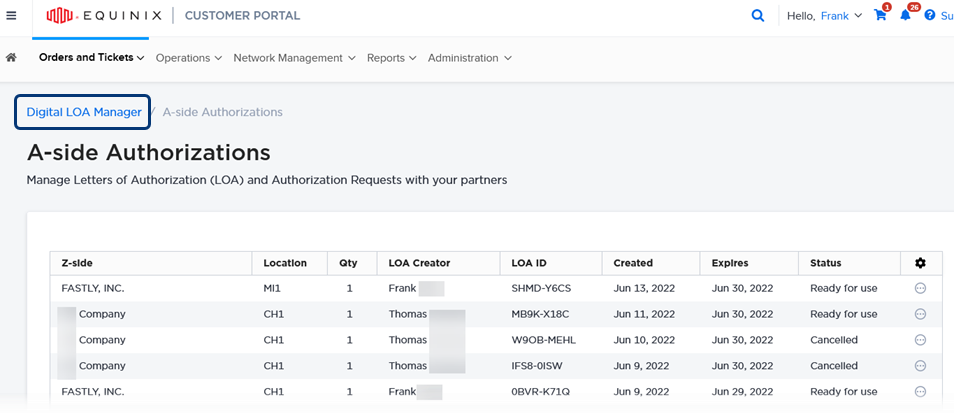
View Z-side Authorizations
Z-side users can display information about the Digital LOAs that were created by their company. The LOAs that are ready to use can be canceled or sent again.
-
Sign In to the Customer Portal.
-
From the Orders and Tickets menu, choose Digital LOA Manager.
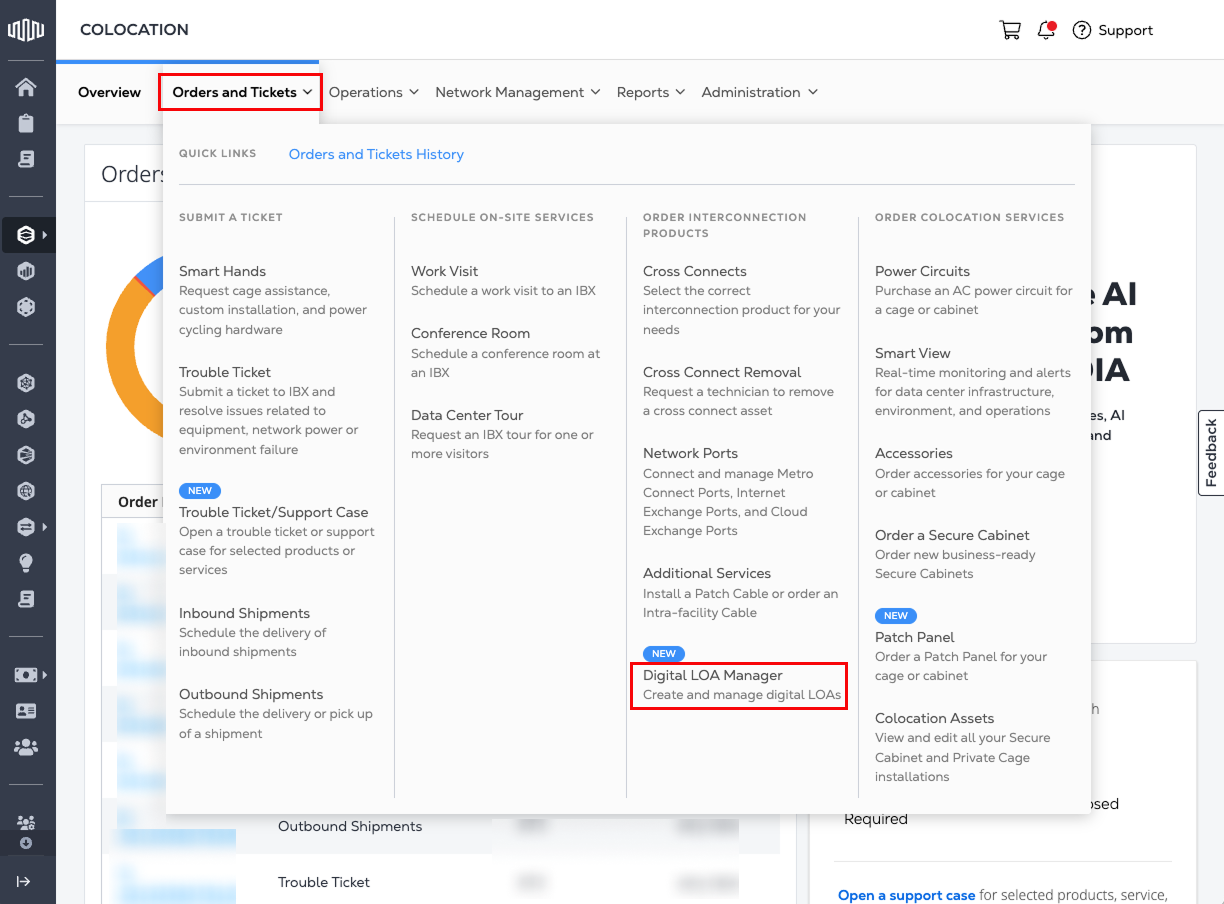
-
In the Digital LOA Manager, click Z-side Authorizations in the View LOA (Z-side) card.
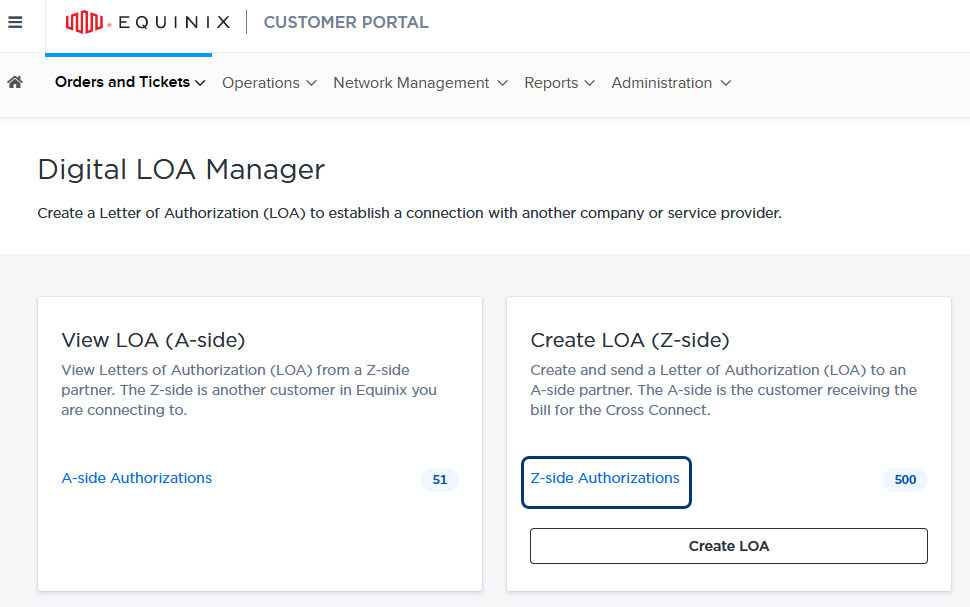
The Z-side Authorizations list shows the LOAs created by you or your organization using the Digital LOA Manager. This list is limited to IBX data centers that you can access, based on permissions from your primary administrator. If the list is empty, it may be because no Digital LOAs have been created by your organization for the IBX locations you can access.
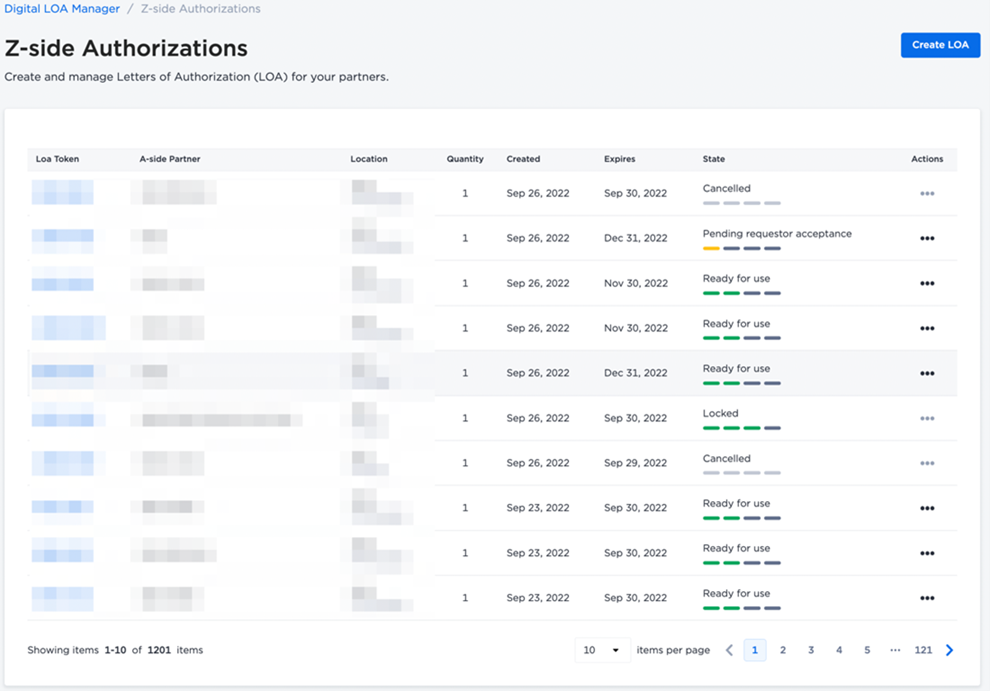
-
Review details of your Digital LOAs, including:
- LOA Token
- A-side Partner
- Location – IBX metro where the Digital LOA authorizes usage of assets
- Quantity – Number of connections that the Digital LOA authorizes
- Created – Date that the Digital LOA was submitted
- Expires – Last date that the Digital LOA can be used
- Status – Current status of the Digital LOA
- Actions – Enabled depending on the Digital LOA status.
-
Click a list entry to review Authorization Details about the connection, including the A-side and Z-side email addresses.
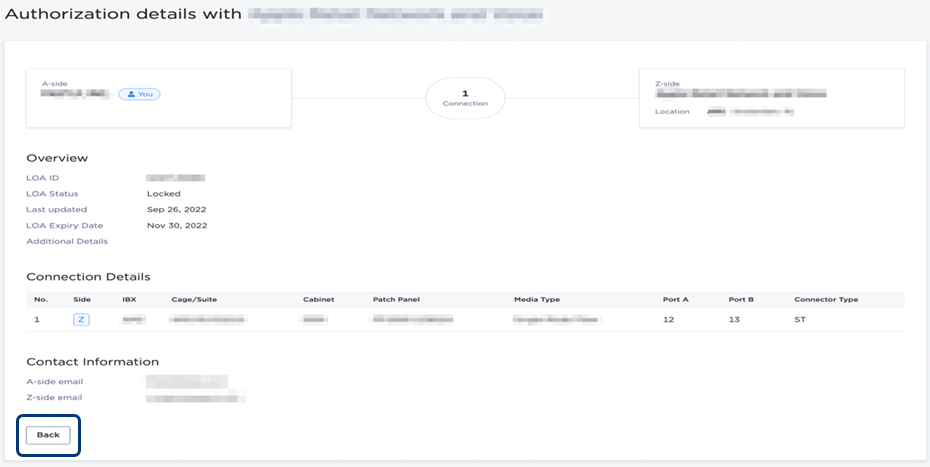
-
To return to the list of Z-side Authorizations, click Back.
-
To return to the Digital LOA Manager page, click Digital LOA Manager.
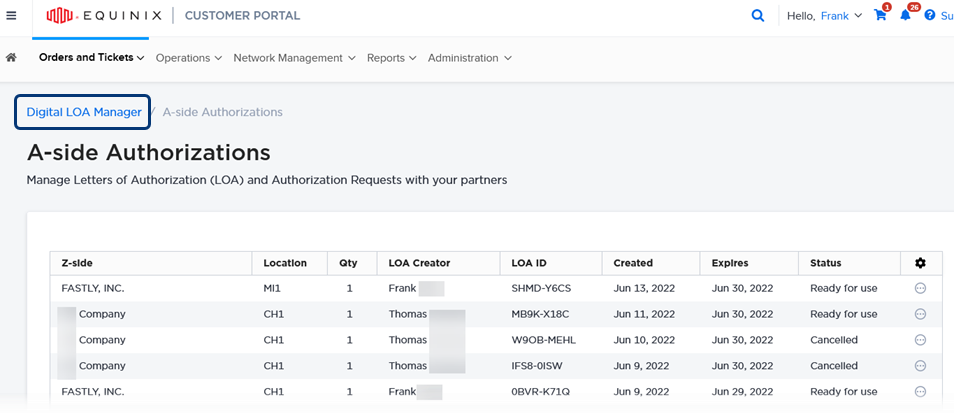
API Integration
For developers looking to integrate Digital LOA APIs, see our Digital LOA API Reference for information about using and implementing our APIs.