Google Cloud Partner Interconnect Overview
Use Equinix Fabric to establish a direct, layer 2 connection to Google Cloud Partner Interconnect to connect your IBX colocated assets to your Google Cloud resources.
Pairing Keys
Your Pairing Key is a unique identifier that allows service providers to identify particular VLAN attachments that they can connect to. You provide the Pairing Key or Keys to Equinix when you create the connection.
Example: 2dfcdee7-b6f9-41d0-b98f-639151097693/us-west1/1.
The key comprises:
- A random, alphanumeric string -
2cfcdcc7-b6f9-41d0-b98f-639151099393 - Region -
us-west1 - Zone
1
Refer to the Google Cloud documentation for details on pairing keys and other Partner Interconnect terms.
Sign in to Google Cloud Platform and locate the VLAN attachment pairing key that you want to use to establish the connection.
Redundancy and Service Profiles
Equinix recommends that you create two Pairing Keys for redundant connections. A customer receives an SLA for Partner Interconnect if they have a minimum of two VLAN attachments (Virtual Connections on Fabric). Google offers both a 99.9% and a 99.99% SLA for Partner Interconnect. The SLA that a customer receives is based on the number of VLAN attachments (Virtual Connections) that are configured.
The Google Partner Interconnect Edge Availability Domains (Zone 1 or Zone 2) are not the same as the Google Cloud Region Availability Zone (where your workload resides). The purpose of Google Edge Availability Domain is to ensure redundancy for the Cloud Interconnect. Therefore, either VLAN attachment connected to Zone 1 or Zone 2 will be able to reach your workload in the specified Google Cloud Region Availability Zone.
In the Equinix Customer Portal, Google Cloud Partner Interconnect offers two service profiles for Zone 1 and Zone 2. When you create a single VLAN attachment in the Google console, your pairing key will end with a /1 for Zone 1 or a /2 Zone 2. Choose the service profile that matches your pairing key.
If you make a connection using Zone 1, and are connecting from a Fabric Port or service token, your connection originates from Fabric's Primary redundancy plane.
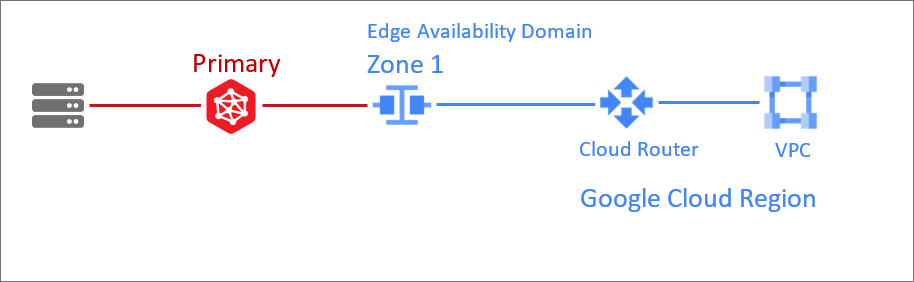
If you make a connection using Zone 2, and are connecting from a Fabric Port or service token, your connection originates from Fabric's Secondary redundancy plane.
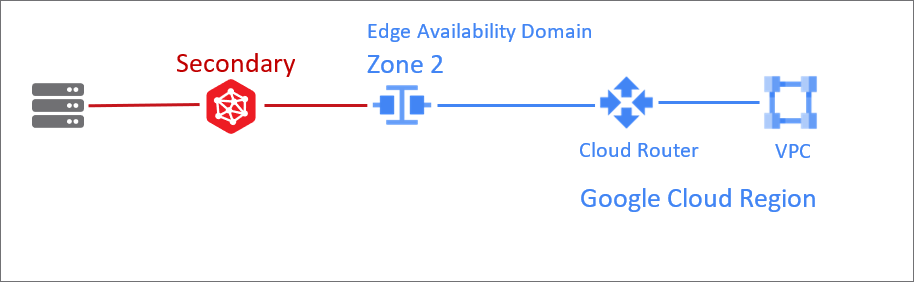
If you are creating redundant connections, choose either; you have the option to create redundant connections with both pairing keys. To provision redundant connections to Google from a Fabric port or service token, you must have a primary and a secondary Fabric port. Your primary Fabric port connects to Zone 1 (pairing key ending in /1) and your secondary port to Google Edge Availability Domain Zone 2 (pairing key ending in /2).
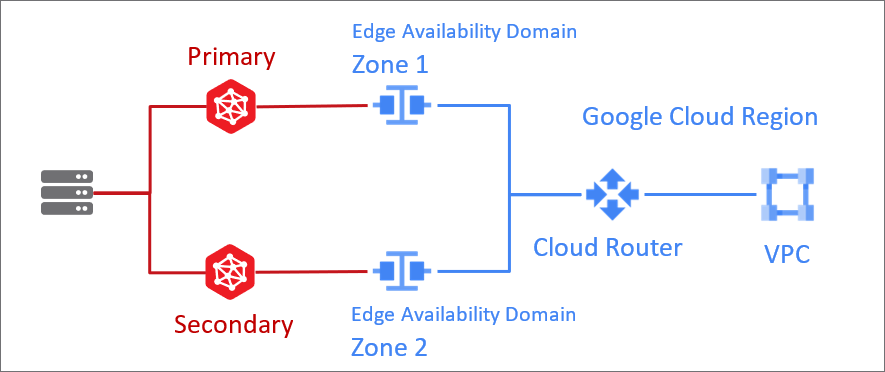
Bandwidth Options
Equinix Fabric has added support for Google Partner Interconnect at 20 Gbps and 50 Gbps speeds in select metros.
If your A-side port location and the Z-side Google metro onramp combination qualifies, these connection speeds will be made available to you during the connection creation process.
These speeds are currently available for:
- Customers with 100 Gbps EVPL Fabric ports; single 100 Gbps port and nx100 Gbps LAG group configurations are supported.
- Newly created connections. Upgrading connection bandwidth to 20 or 50 Gbps is currently not supported.
- Connections in select metros (see list below).
- Remote connections between metro pairs where higher speeds are supported. For details, see 25 Gbps & 50 Gbps Virtual Connection Availability.
20 and 50 Gbps speeds availability:
| AMER | EMEA | APAC |
|---|---|---|
Atlanta (AT) Calgary (CL) Chicago (CH) Dallas (DA) Los Angeles (LA) Miami (MI) Montreal (MT) New York (NY) Philidelphia (PH) Rio de Janeiro (RJ) San Paulo (SP) Seattle (SE) Silicon Valley (SV) Toronto (TR) Washington D.C. (DC) | Amsterdam (AM) Frankfurt (FR) Helsinki (HE) London (LD) Madrid (MD) Manchester (MA) Sofia (SO) Stockholm (SK) Zurich (ZH) | Hong Kong (HK) Melbourne (ME) Mumbai (MB) Osaka (OS) Singapore (SG) Sydney (SY) Tokyo (TY) |
Resizing Connection Bandwidth
Connections to GCP support changing the connection bandwidth. In order to upgrade to 20 Gbps or 50 Gbps speeds to GCP, the customer Fabric port must be 100 Gbps speed or the Fabric Cloud Router must have an Advanced Package.