View Your Accessories Permissions
To see your current permissions in the Customer Portal:
-
Click your user name and select User Settings:
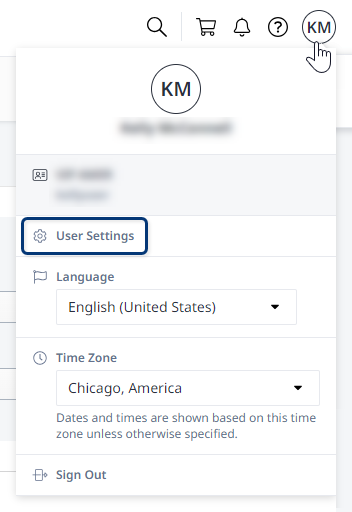
-
Click the Permissions tab.
-
Verify that the Ordering tile says
Permissions Granted. -
Click the Ordering tile.
The Accessories column shows your permissions for each IBX.
If you don't have the permissions you need, contact your company's portal administrator, or refer to Permissions