Retrieve Billing Documents
Equinix Customer Portal users may be able to download invoices based on their Billing and Payments permissions.
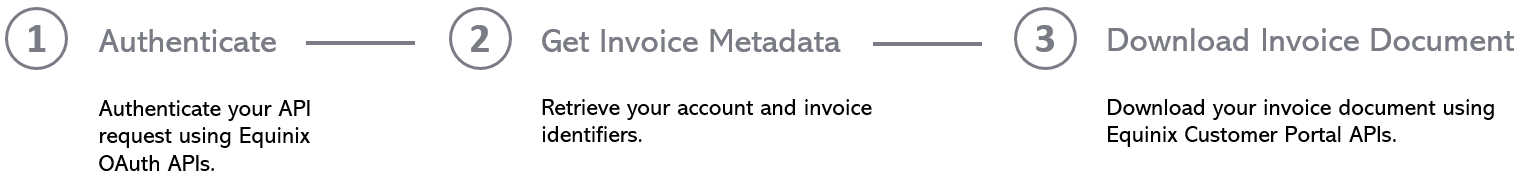
Prerequisites
-
Authenticate - Submit your user credentials, Client ID, and Client Secret for OAuth2 authentication. Refer to API Authentication for instructions on how to call th OAuth API to validate and authenticate your credentials.
-
Retrieve the specific account number. Use the Get Accounts endpoint to get all available accounts that the user has access to. You may skip this step if you already know the billing account number.
-
Retrieve the specific invoice ID number and document ID number. Use the Get an Account to get the required invoice and document ID numbers. You may skip this step if you already know the invoice and document ID numbers.
Downloading an Invoice
To download an invoice, send a GET request to the /v1/finance/accounts/{account_id}/{invoice_id} endpoint. Specify the account ID and the invoice ID in the path of the request.
Specify the type of document you would like to download as a query parameter. For example, ?documentId=DETAILED_PDF_EN.
This can only be done under a user with the Billing and Payments permission for this specific account number.
curl -X
GET
"https://api.equinix.com/v1/finance/accounts/124353/654321879?documentId=DETAILED_PDF_EN"
-H "content-type: application/octet-stream"
-H "authorization: Bearer <token>"
The parameters included in the request body are specific to this example. For a full list of parameters and their descriptions, see the API Reference.