Billing
The Billing section covers Billing History, Purchase Order Management, Billing Account Creation and Management, and provides Pricing and Billing terms and information about our product offerings.
Billing History
Billing History can be accessed from the Customer Portal.
Use Billing History to view or download charges and payments for your Equinix IBX data center deployments. Billing History provides a high-level summary of all your billing account transactions (invoices, credit memos, and payments) for the past 12 months.
New Users
New users must create an account on the Customer Portal. To create an account, contact your company's portal administrator, Equinix representative, or the Global Service Desk.
Existing Users
-
Sign in to the Customer Portal.
-
Click Billing on the left navigation pane. Select Billing History.
Billing Permissions
To view Billing History, you first need the Billing and Payments permission for the account you want to view.
To see your current permissions in the Customer Portal:
-
Under your user name, click User Settings.
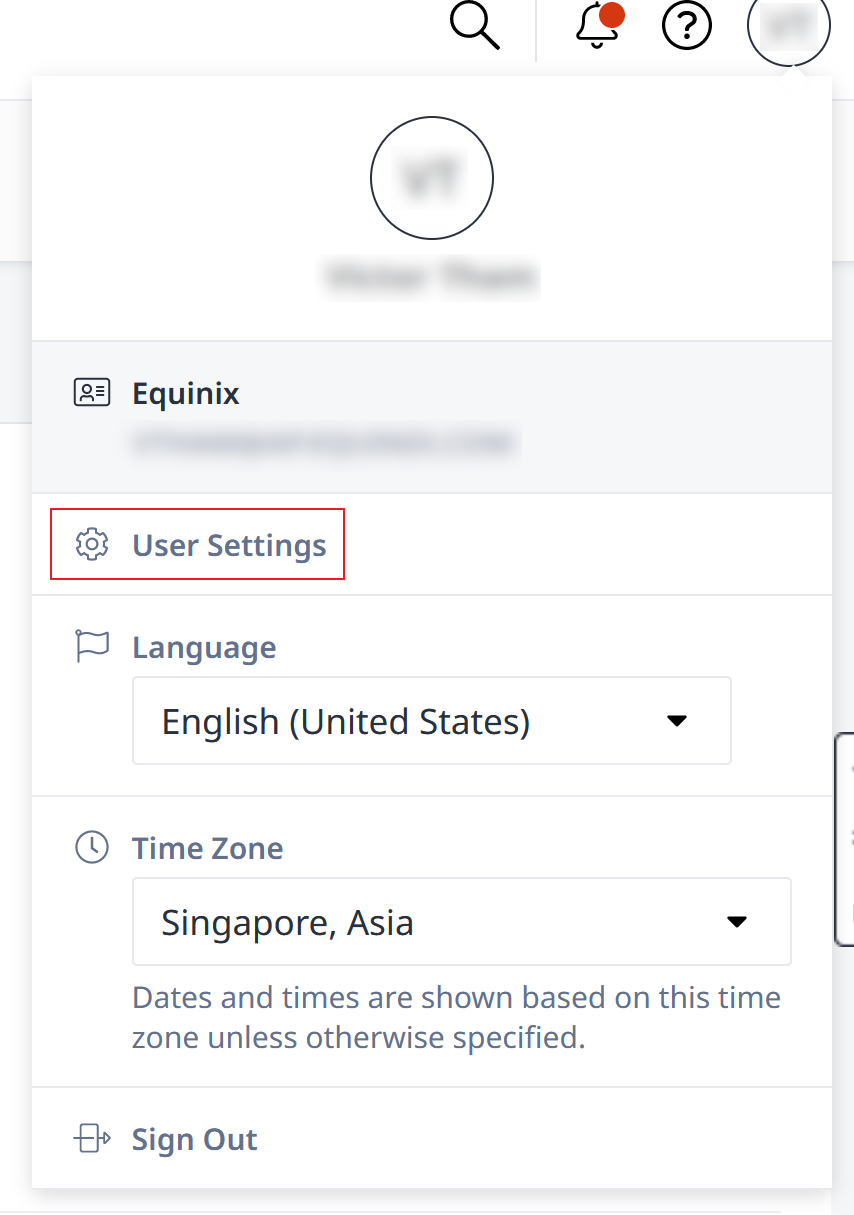
-
Click the Permissions tab.
-
If you see the Billing and Payments tile with
Permissions Granted, click the tile to see more details.Your permissions for each account are shown:
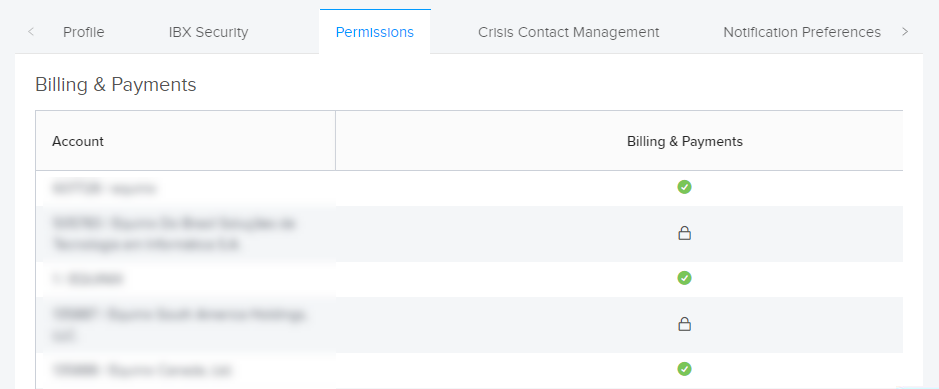
Icon Meaning green checkmark You have permission to view billing history for the account. lock You don't have permission to view billing history for the account.
If you don't have permissions for all the accounts you need:
-
Click Request Additional Permissions on the Billing and Payments permissions tab.
A list of Administrators who can grant access is shown.
-
For one or more Administrators in the list, click + Add.
-
Under Administrator(s) Selected, click Email Selected.
A draft email opens in your default email program (such as Outlook). You can modify it as needed before sending.
If the Billing and Payments tile is not shown, you can follow the steps below to request access:
-
Click Request Permissions, then click the Billing and Payments tile.
A list of Administrators who can grant access is shown.
-
For one or more Administrators in the list, click + Add.
-
Under Administrator(s) Selected, click Email Selected.
A draft email opens in your default email program (such as Outlook). You can modify it as needed before sending.
Search Billing Library
If you have Billing permissions, you can use the search tool on the Billing History page to find your organization’s billing records.
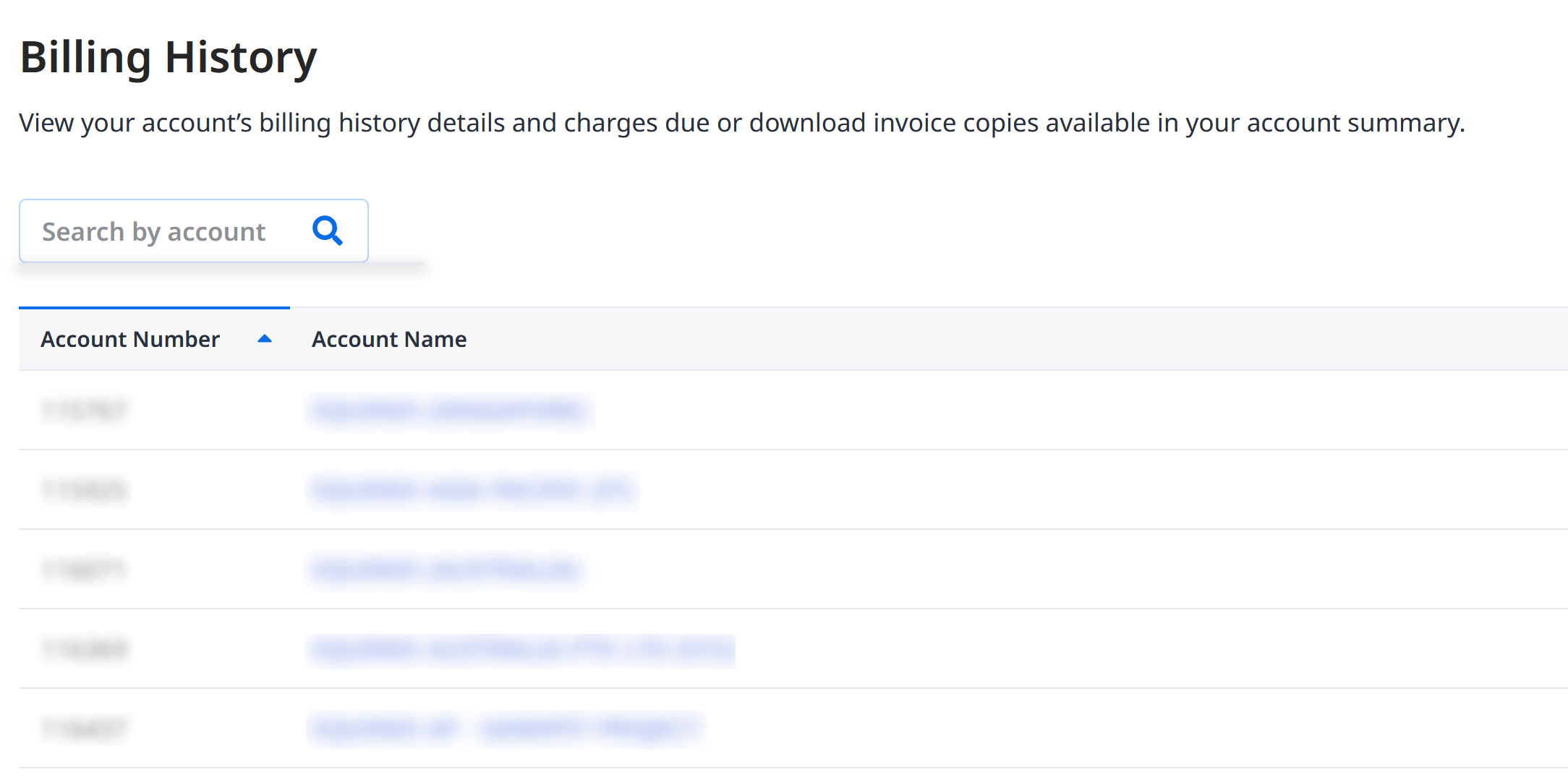
Click the Account Name to view the Account Summary page, then click Billing Library to access documents that support invoice reconciliation, such as invoices, credit memo, countersigned orders, and purchase orders.
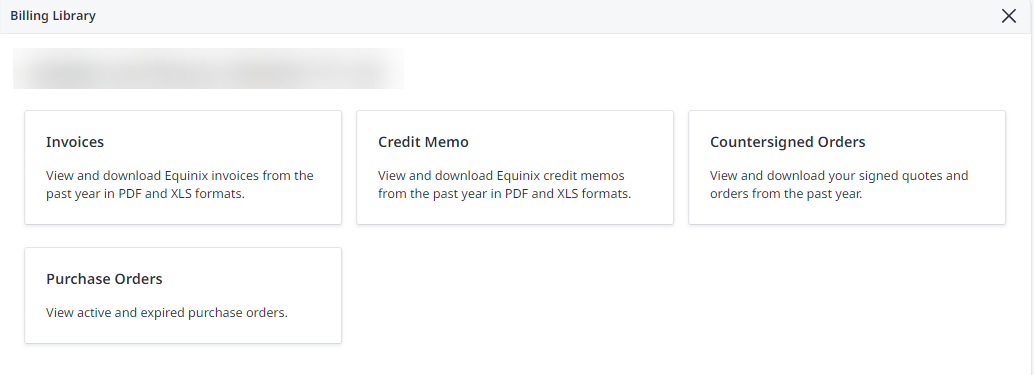
For accounts with restricted access to Billing Library, contact our Billing team for required documents.
Downloading Multiple Documents
Billing History supports the downloading of multiple documents to save time. You can bulk download credit memos and boletos.
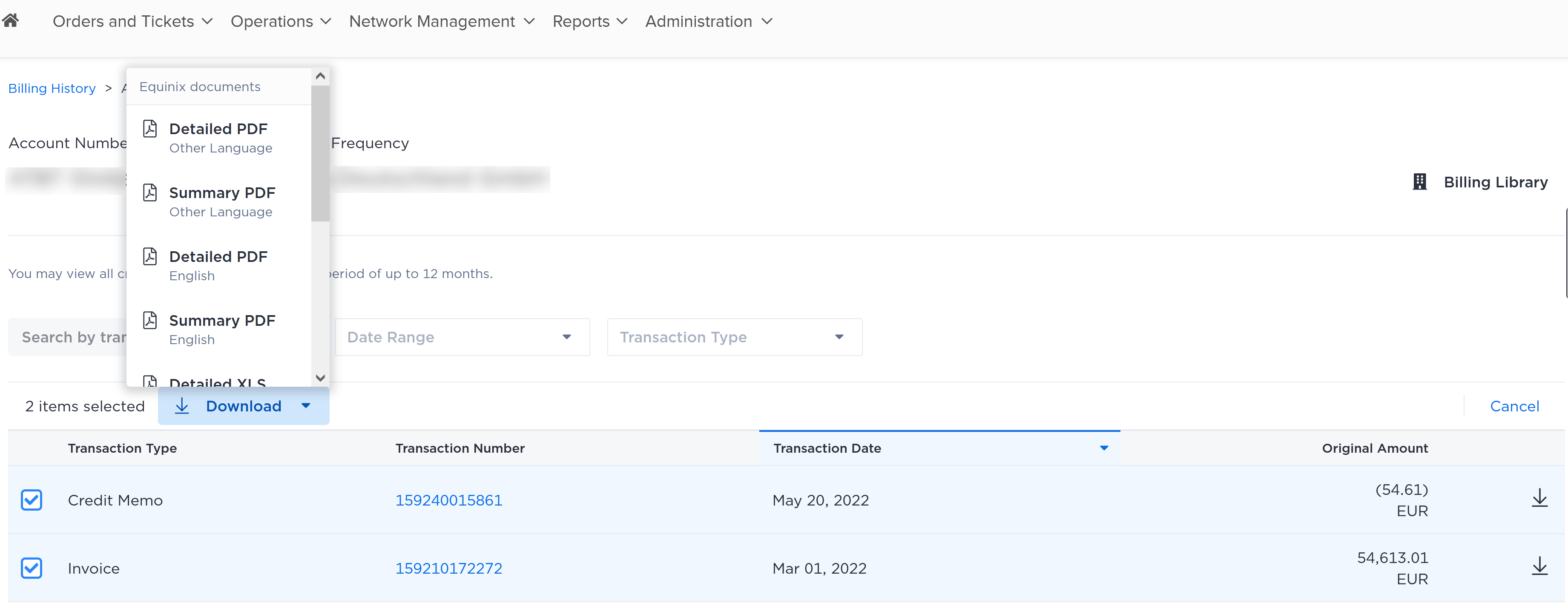
- Locate the desired account. Click the account name to access the Account Summary.
- Tick the checkboxes of the transactions to download.
- Click Download and choose the format, summary or detailed, and the language to download.
A zip file is downloaded to the default download location on your computer or device.
Billing Support
For billing help:
-
Reach out to your Equinix billing contact.
-
Open a Billing Support Case from your Billing History.
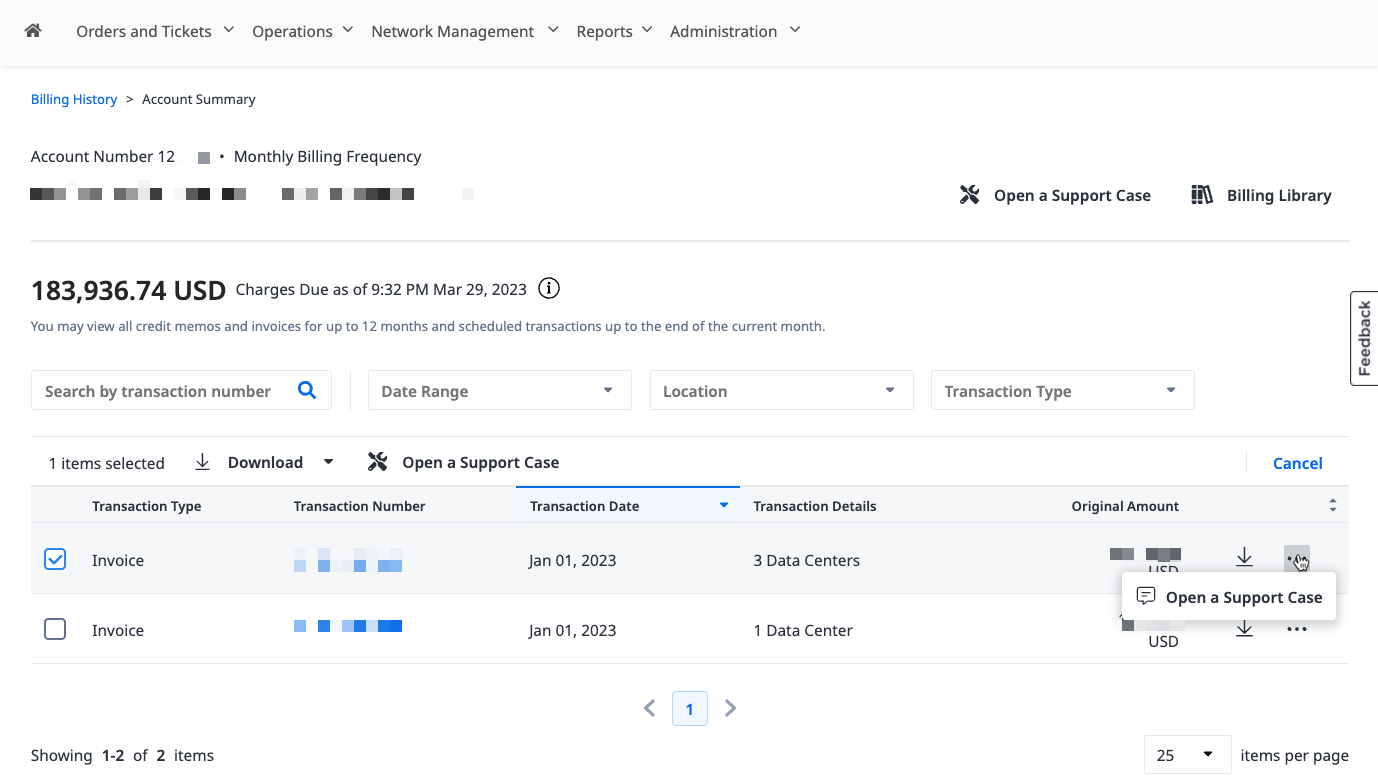
You can also open a Billing support case (as well as non-billing support cases) from the Support Center. Be sure to select Billing Support from the Products and Services drop-down menu.
The following table describes all the Billing Support Case Types that you can raise.
| Billing Support Case Type | Related Queries | Permissions Required |
|---|---|---|
| Invoice Inquiry | + Price Query + Effective date query + Novation query + Invoice Disputes. | Billing and Payments |
| Update of Account Information | + Update Contact Details + Update Bill-to/Payer address or email + Update Finance Details | Billing and Payments |
| Account Balance Inquiry | + Reconciliation Request + Payment information + Statement Request + Questions on Dunning/Reminder letters | Billing and Payments |
| Portal Invoice Upload (e.g., Ariba, Coupa, Tungsten) | For queries and support on customers using Ariba, Coupa, Tungsten or other portals for invoice upload. | Billing and Payments |
| Document Request | To Request Sales Order Documents or GTC. Note: Invoices and credit memos generated in the past year can be download straight from Billing History page. | Billing and Payments |
| Purchase Order Inquiry | For wrong Purchase Order printed on the invoice or support on renewing purchase orders. Note: You can view all your billed purchase orders, and create blanket POs under Purchase Order Management. | Billing and Payments |
| Other Finance Inquiries | Please select this type if none of the other type is applicable to your query. A longer response time may be required to investigate your query. | No permission required |